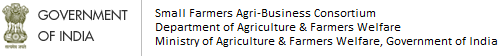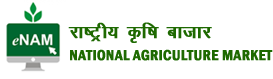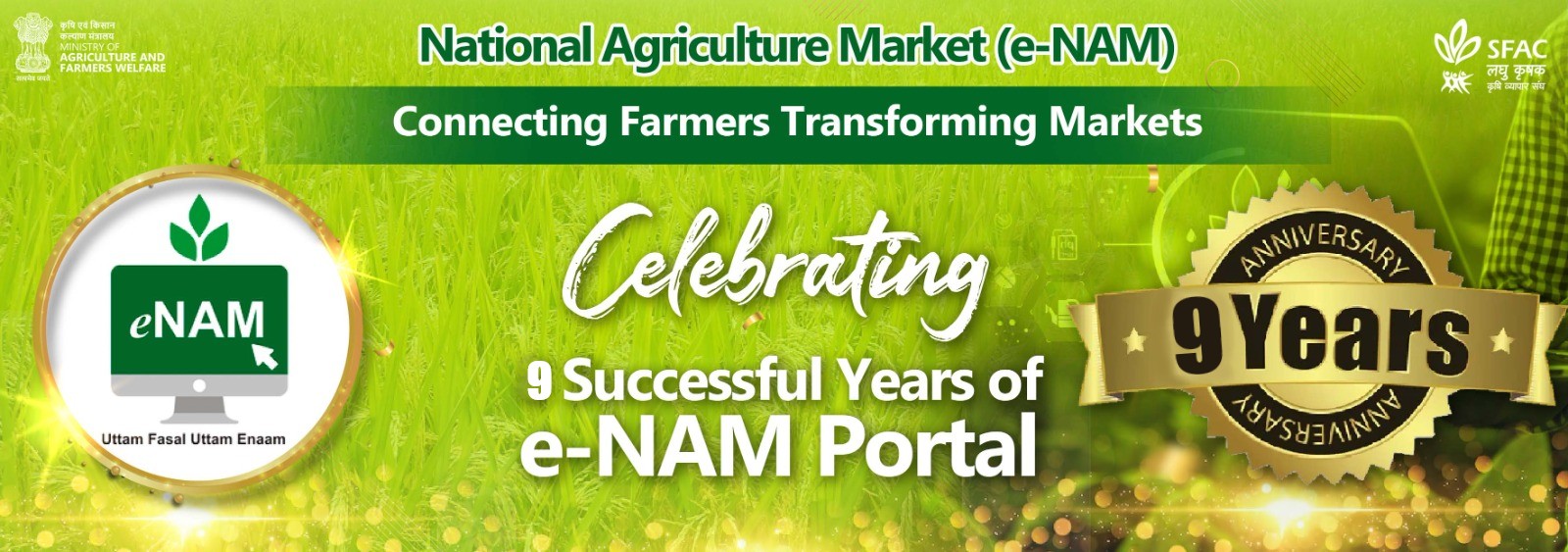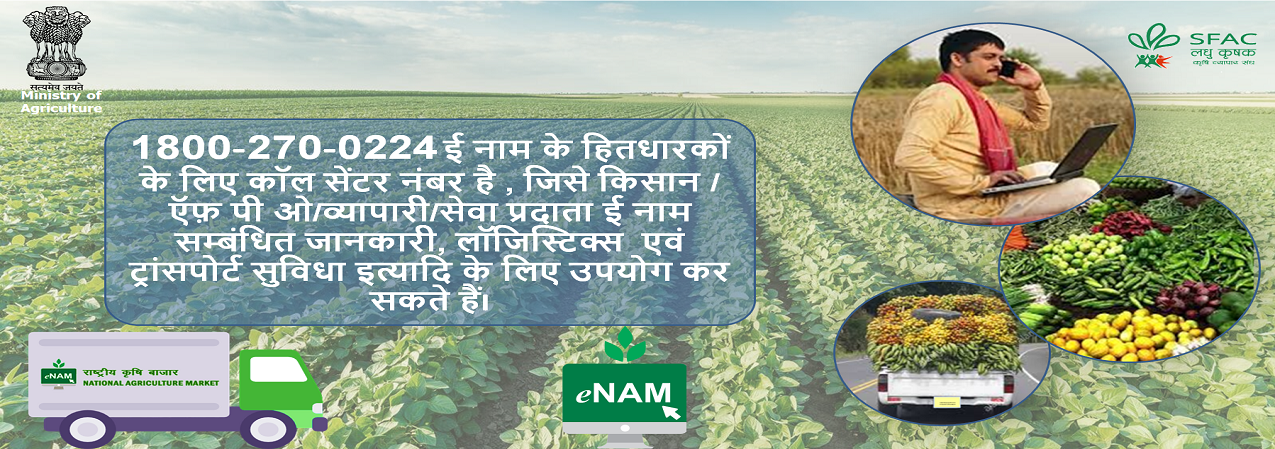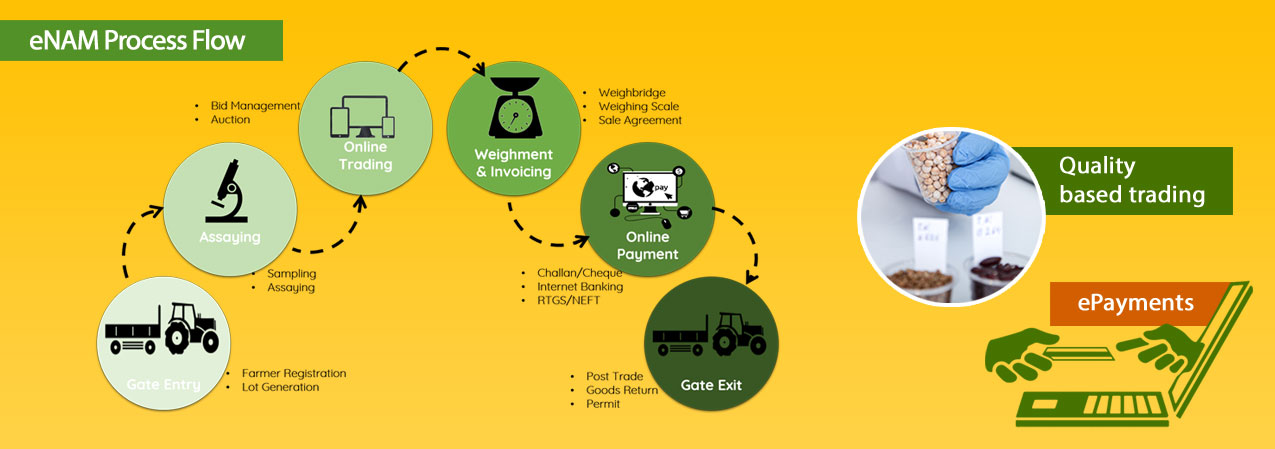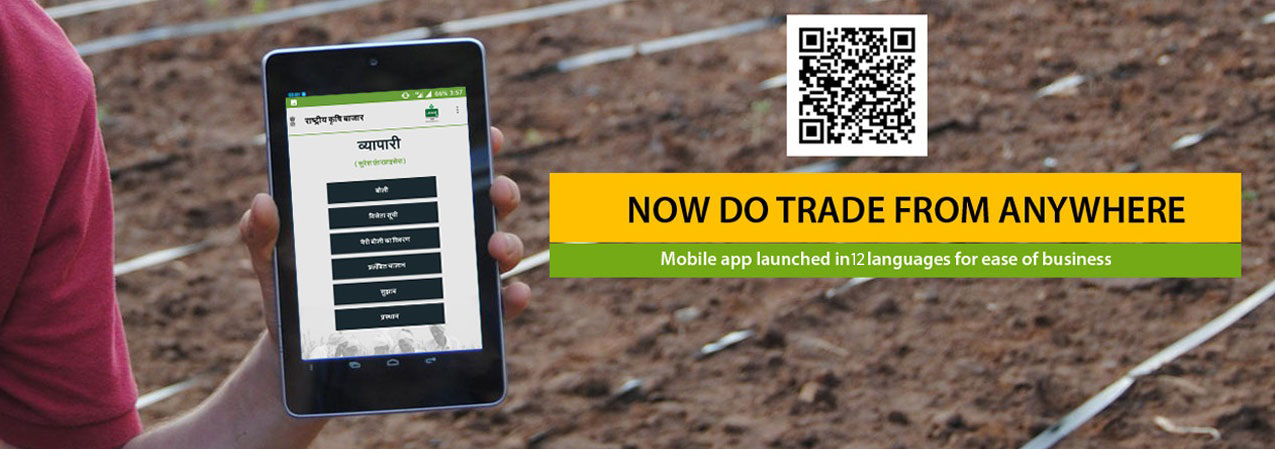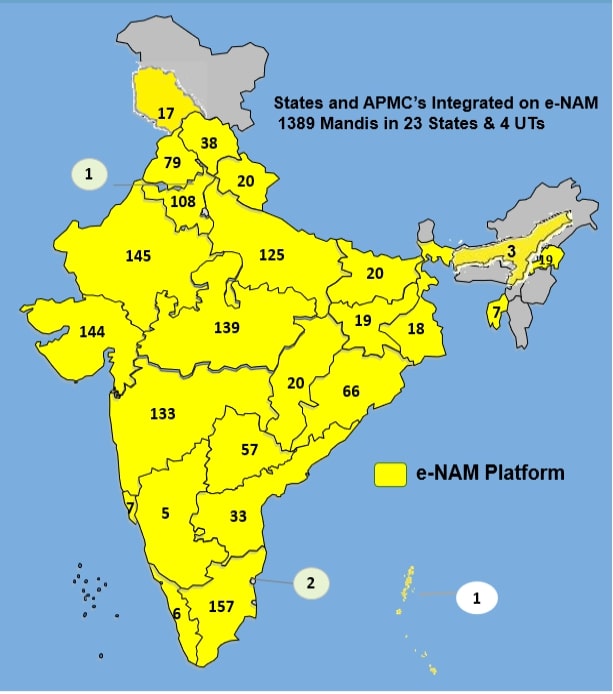FAQs for e-NAM Trader
In all such scenarios, whereby while making payment via cards or internet banking funds are debited but payment status is not updated i.e. trader has not been directed back to e-NAM portal then Trader need to initiate fresh payment. The funds debited in the previous attempt would be refunded back to trader’s account as per below timelines:
For internet banking: Within two working days
For Debit Card: Within seven working days
Trader need to keep a track of the same with his Bank
Once the challan is generated on e-NAM portal, please save the challan and also take a print of the challan. The payment can be remitted on the challan via two modes as mentioned below:
(i) The trader may login to his personal internet banking and register the alphanumeric account number (e.g. NAM345678923) as a Payee/Beneficiary under NEFT. Once the payee registration process is completed, the trader can initiate the payment as mentioned on the challan.
(ii) The trader may visit his Bank branch (branch of the Bank, with which trader holds an account) and initiate a NEFT payment, as he does in the normal course. However, Trader need to ensure that while filling the NEFT voucher, all the details are filled such as account number, IFSC code, amount etc. precisely as per the details mentioned on the challan.
If any of the details on NEFT voucher does not match that of challan i.e. if there is an account number or amount mismatch, the same would be validated once the payment is received at ICICI Bank’s end and in case of mismatch, funds would be refunded back to the trader’s account.
NEFT charges as applied by Trader’s Bank need to be paid over and above the amount mentioned on the challan. e.g. If the challan amount is Rs100 and NEFT charges as applied by Trader’s Bank is Rs5 then Trader need to pay a total sum of Rs105
A minimum of three hours.
VPA is a identifier mapped to an individual account, which would be used for pulling or pushing the money while making transactions via UPI e.g. shikha20@icici, suresh@hdfcbank, 9786776543@upi (for BHIM App).
For traders on e-NAM portal, when UPI is chosen as the payment option, Trader need to add his VPA in the field provided. Once VPA is added, trader would receive a notification in his bank’s mobile app or BHIM App. Trader need to login to the respective mobile app and authorise the transaction.
Post authorisation by the trader, the transaction status would be updated on e-NAM portal and trader can proceed with the further activities.
The maximum transaction limit per account per day is 1 lac. It may vary bank to bank, some bank may keep it lesser for their customers eg-20k etc.